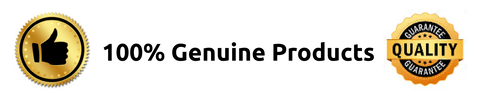SKU # 1000116343
Canon Pixma Refillable Single Function Wireless Ink Tank Photo Printer G670

PAN INDIA DELIVERY

100% Genuine Products

100% Secured Payments
Product Description
-
Designed for high volume photo printing, this 6-colour wireless photo printer delivers photo lab quality photo prints at ultra low cost printing with easy wireless setup and convenient maintenance
-
Print
-
ISO standard print speed (A4): up to 3.9 images per minute black / colour
-
Wireless, Wireless PictBridge, Mopria, AirPrint, Direct Wireless
-
Recommended monthly print volume (10.2 x 15.2cm (4R) photos): 50 to 250 prints
-
High Page Yield Ink Bottles
-
High page yield ink bottles that print up to 3 800 (10.2 x 15.2cm (4R)) high quality photos, never worry about ink costs again!
-
Banner Printing Up to 120cm
-
Now you can print from 4R (10.2 x 15.2cm), A4 to long, decorative banner up to 120cm
-
Fulfills your various printing needs
-
Easy, Hassle-free Ink Refilling
-
To prevent accidental mixing of coloured inks, each ink bottle tip is designed to fit only the specific colour tank
-
Ink refilling is a spill-free process, begins automatically, and stops when the ink tank is full
-
5.08cm Mono LCD Display
-
Equipped with 5.08cm LCD display for easy navigation and confirm print settings
-
Mobile & Cloud Printing
-
Print from smartphones, tablets, laptops and cloud storage with the free Canon Print Inkjet/SELPHY and Canon Easy-PhotoPrint Editor apps
-
User Replaceable Ink Maintenance Cartridge
-
Easily removable maintenance cartridge ensures minimum downtime and maximum productivity at all times
Product Specification
| Brand | Canon |
| Product Type | Printer |
| Product Model | Pixma G670 |
| | |
| Number Of Nozzles | Total 2 304 nozzles |
| Ink Bottles | GI-73 (Black / Grey / Cyan / Magenta / Yellow / Red) |
| Maximum Printing Resolution | 4 800 (horizontal)*1 x 1 200 (vertical) dpi |
| Document (esat/simplex) | Approx. 3.9 images per minute (black) / (colour) |
| Document (fpot Ready / Simplex) | Approx. 20s (black) / (colour) |
| Photo (10.16x15.24cm (4 X 6in)) | Approx. 47s |
| Printable Width | Up to 203.2mm (8in) |
| Printable Area | |
| Borderless Printing | Top/Bottom/Left/Right margin: each 0mm |
| Bordered Printing | Envelope (C0M10/DL): |
| Supported Media | |
| Rear Tray | Plain Paper (64 - 105 g/m²) |
| Paper Size | |
| Rear Tray
| A4, A5, B5, A6, LTR, LGL, Executive, Legal (India), Foolscap, B-Oficio, M-Oficio, 10.16x15.24cm (4 x 6in), 12.7x17.28cm (5 x 7in), 17.78x25.4cm (7 x 10in), 20.32x25.4cm (8 x 10in) |
| Paper Size (borderless) | A4, LTR, 10.16x15.24cm (4 x 6in), 12.7x17.28cm (5 x 7in), 17.78x25.4cm (7 x 10in), 20.32x25.4cm (8 x 10in) |
| Paper Handling (maximum Number) | |
| Rear Tray | Plain Paper (A4, 64 g/m²) = 100 |
| Paper Weight | |
| Rear Tray | Plain Paper: 64-105 g/m² |
| Ink End Sensor | Dot count type |
| Print Head Alignment | Auto/Manual |
| Scan | Flatbed |
| Scanner Type | CIS (Contact Image Sensor) |
| Scanner Method | CIS (Contact Image Sensor) |
| Optical Resolution | 600 x 1 200 dpi |
| Greyscale | 16/8 bit |
| Colour | RGB each 16 bit/8 bit |
| Line Scanning Speed | |
| Greyscale | Approx. 1.5ms per line (300 dpi) |
| Colour | Approx. 3.5ms per line (300 dpi) |
| Copy | |
| Maximum Document Size | A4/LTR (216 x 297mm) |
| Compatible Media | |
| Size | A4, A5, A6, B5, LTR, Executive, 10.16x15.24cm (4 x 6in), 12.7x17.28cm (5 x 7in), Square (12.7x12.7cm (5 x 5in)), Card Size (91 x 55mm) |
| Type
| Plain Paper |
| Image Quality | 2 positions (Standard, High) |
| Density Adjustment | 9 positions, Auto intensity (AE copy) |
| Document (colour) Sfcot/Simplex | Approx. 25s |
| Document (colour) Sesat/Simplex | Approx. 2.9 images per minute |
| Multiple Copy | |
| Black/Colour | Maximum 99 pages |
| Network | |
| Protocol | SNMP, HTTP, TCP/IP (IPv4/IPv6) |
| Wireless Lan | |
| Network Type | IEEE802.11b/g/n |
| 2.4ghz Channel (1 - 11) | US/HK/TW/LTN/BR/CAN |
| 2.4ghz Channel (1 - 13) | JP/KR/EUR/AU/ASA/CN/EMBU |
| System Requirements | Windows 10 / 8.1 / 7 SP1 |
| General Specification | |
| Display | 5.08cm LCD |
| Language | 32 Selectable Languages: Japanese / English / German / French / Italian / Spanish / Dutch / Portuguese / Norwegian / Swedish / Danish / Finnish / Russian / Czech / Hungarian / Polish / Slovene / Turkish / Greek / Simplifie Chinese / Traditional Chinese / Korean / Indonesian / Slovakian / Estonian / Latvian / Lithuanian / Ukrainian / Romanian / Bulgarian / Croatian / Vietnamese |
| Interface | USB 2.0 |
| Operating Environment | |
| Temperature | 5 - 35°C |
| Humidity | 10 - 90% RH (no dew condensation) |
| Storage Environment | |
| Temperature | 0 - 40°C |
| Humidity | 5 - 95% RH (no dew condensation) |
| Plain Paper (a4, B/W) | 50.5 dB(A) |
| Power | AC 100-240 V, 50/60 Hz |
| Power Consumption | |
| Off | Approx. 0.2W |
| Standby USB Connection To Pc | Approx. 0.6W |
| Printing USB Connection To Pc | Approx. 14W |
| Duty Cycle | Up to 8 000 pages/month |
| Page Yield | |
| Plain Paper (a4 Pages) | Standard: |
| Photo Paper (pp-201,10.16x15.24cm (4 X 6in)) | Standard: |
| Dimension | 445 x 564 x 249mm |
| Weight | 6.6kg |
| Warranty | 1 Year |
Other Details
Dimension (CM) - L x B x H |
|
Unit of Measurement |
|
Weight |
kg |
Generic Type |
Ink Tank Printers |
Manufacturer Details |
Canon Inc., 3-30-2, Shimomaruko, Ohta-ku, Tokyo 146-8501, Japan |
Packer Details |
Canon Inc., 3-30-2, Shimomaruko, Ohta-ku, Tokyo 146-8501, Japan |
Importer Details |
Canon India Pvt Limited. 214-218, 2nd floor, Narain Manzil, Barakhamba Road, Connaught Place, New Delhi-110001, India |
Country of Origin |
Japan |
Write a review
Your review has been posted...!